

Errors
Errors provide contextual and actionable feedback to help users resolve failures and avoid future complications.

Problem Statement
Errors cause disappointment and frustration and we should prevent them when possible. When errors do happen, our feedback should be thoughtful and exemplify the conversations we want to have with our users.
System Errors
Entire Page or System is Down
If a full page or system is down, apologize, let the user know what’s going on, and tell them how long it might take to resolve the issue.
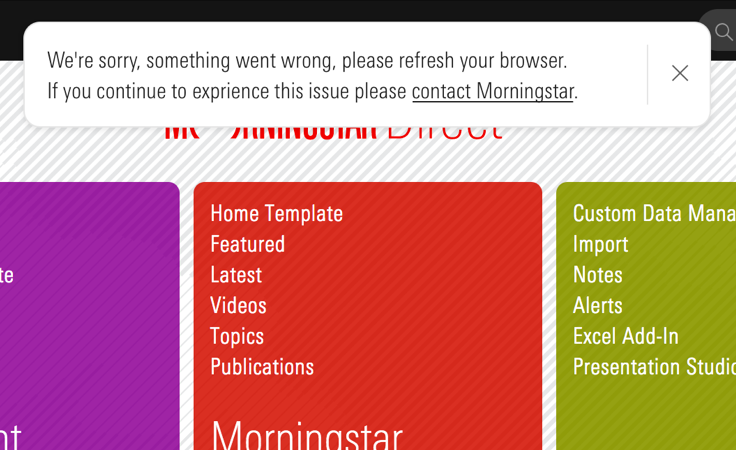
Restricted Access
If a user can’t access certain information, tell them why, or hide the component entirely if it’s not pertinent to their role. Provide a way to resolve access issues, if it’s possible.
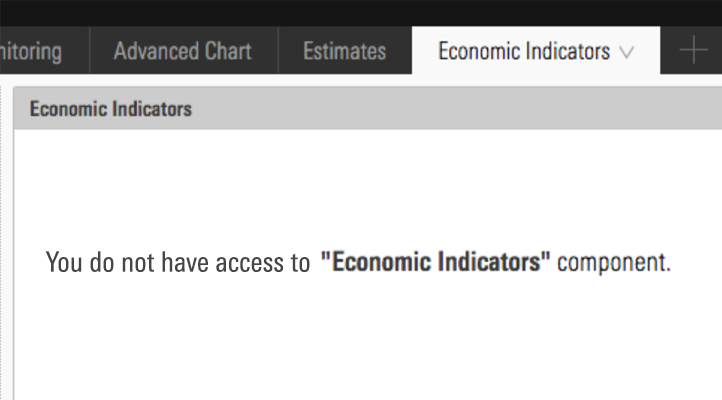
User Errors
Page-Level Validation
When a user submits a form, if multiple required fields are not completed, page-level validation will inform the user to complete those required fields. The combined field-level validations should further describe the error in detail. See Notifications, Tooltips and Forms for more info.
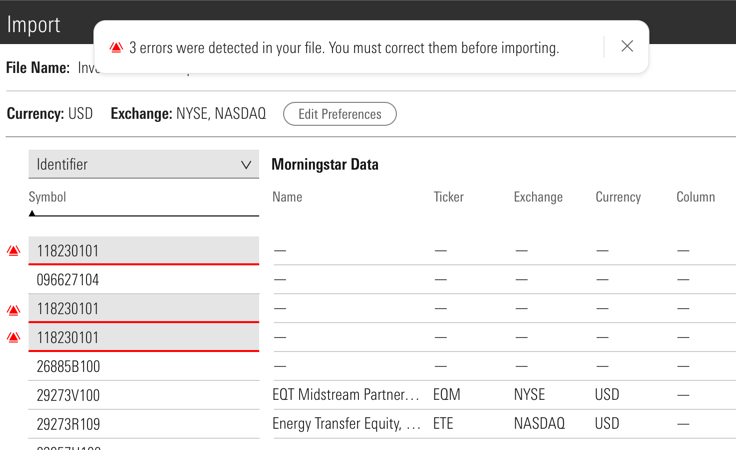
Field-Level Validation
If a user enters an input incorrectly or fails to take proper action, alert them with red, in-line error messaging. Ideally, this messaging would show as the user types. See Input states for details.
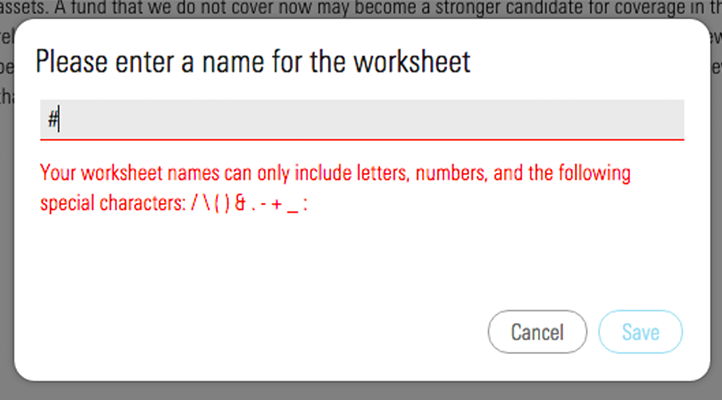
Preventative Measures
Deactivating Controls
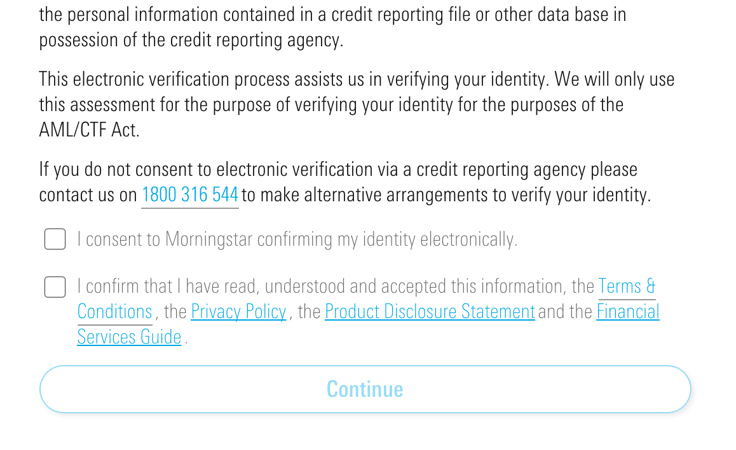
Prevent errors ahead of time by identifying required/optional fields. See Forms for more information.
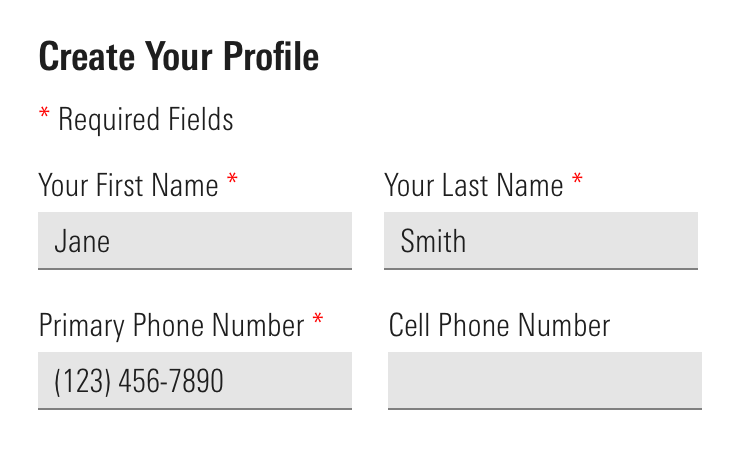
Character counters set users' expectations for how much content to enter, including any limits on characters.
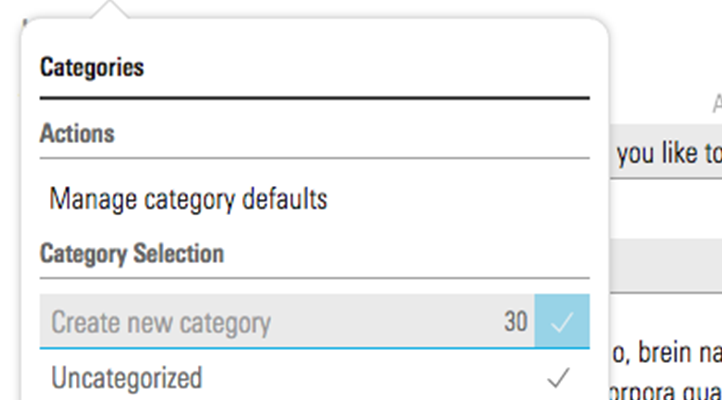
Guidelines
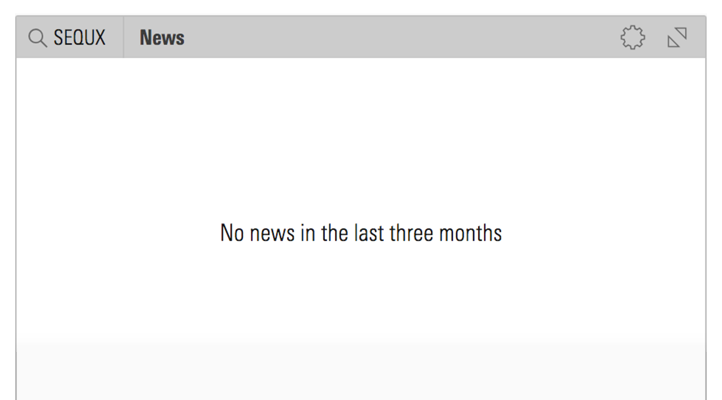
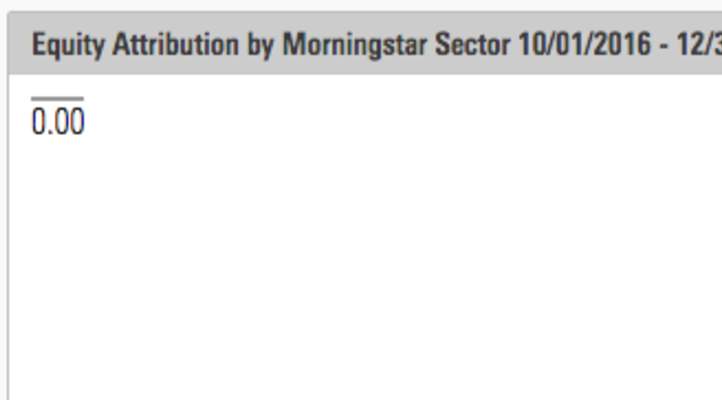
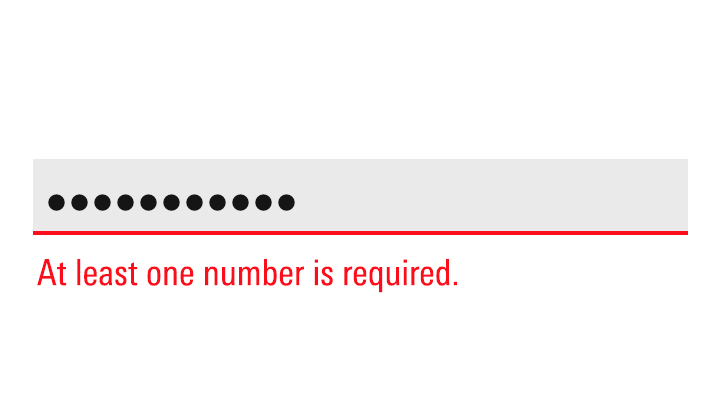
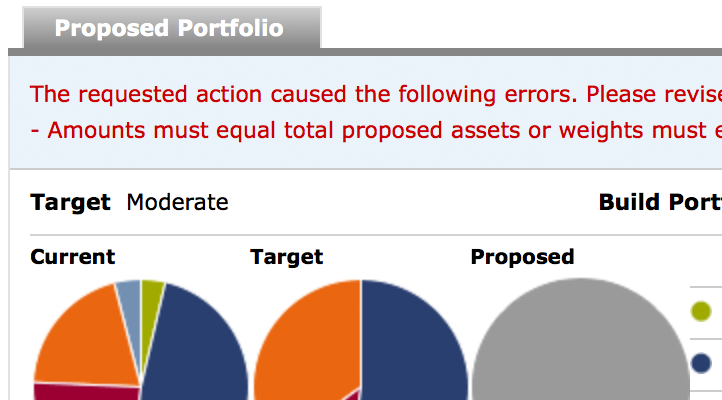
Editorial
- Never make a user feel foolish, guilty or patronized. Use natural language to help them get out of whatever jam they’re in.
- Use full sentences with punctuation.
- Acknowledge what is keeping a user from proceeding, but don’t make them feel like they did something wrong.
- If we are the reason they can’t proceed, apologize.
- Provide a user at least one way to resolve the problem.
- Write it as if you were telling a friend how to resolve an issue.
- If an error has the potential to repeat, tell a user what they should do, i.e., “If the site continues to not recognize your account, email us at ___.”
Examples
We are sorry, but this Sponsor Code is not valid
Sorry, but we don’t recognize this sponsor code. Check with your employer for more details.
Fix errors below
Please enter the information below to reconnect your account.
Enter a valid Market Value.
For Market Value, please enter only positive numbers.
If this message winds up in-line, shorten to:
Only positive numbers, please.
Invalid investment exclusion.
You can’t exclude more than four investment options, because doing so will keep us from properly diversifying your account.
Morningstar Security mapping missing, map your security.
This investment doesn’t map to a Morningstar security, so please map it yourself.
The security [Name] is already defined in client security master by security identifier as [ID]. Please either maps the imported security to another Morningstar security or as a user defined security.
You’ve already mapped an investment to this Morningstar security. Either choose another Morningstar security, or don't map it at all. Add additional context that can help a user succeed, not create more errors.
Enter balance
Only numbers between $0 and $100,000,000, please.
You’re not allowed to save that much into this account.
You’re saving more than
Invalid entry.
For this account, you can't put in more than you make.