Cards
Cards provide a set of content which acts as an entry point to more detailed information.
Card
Anatomy
Cards can be configured in a variety of ways to accomplish their intended goal. Implementing teams are encouraged to use the particular set of elements which best serve their use case.
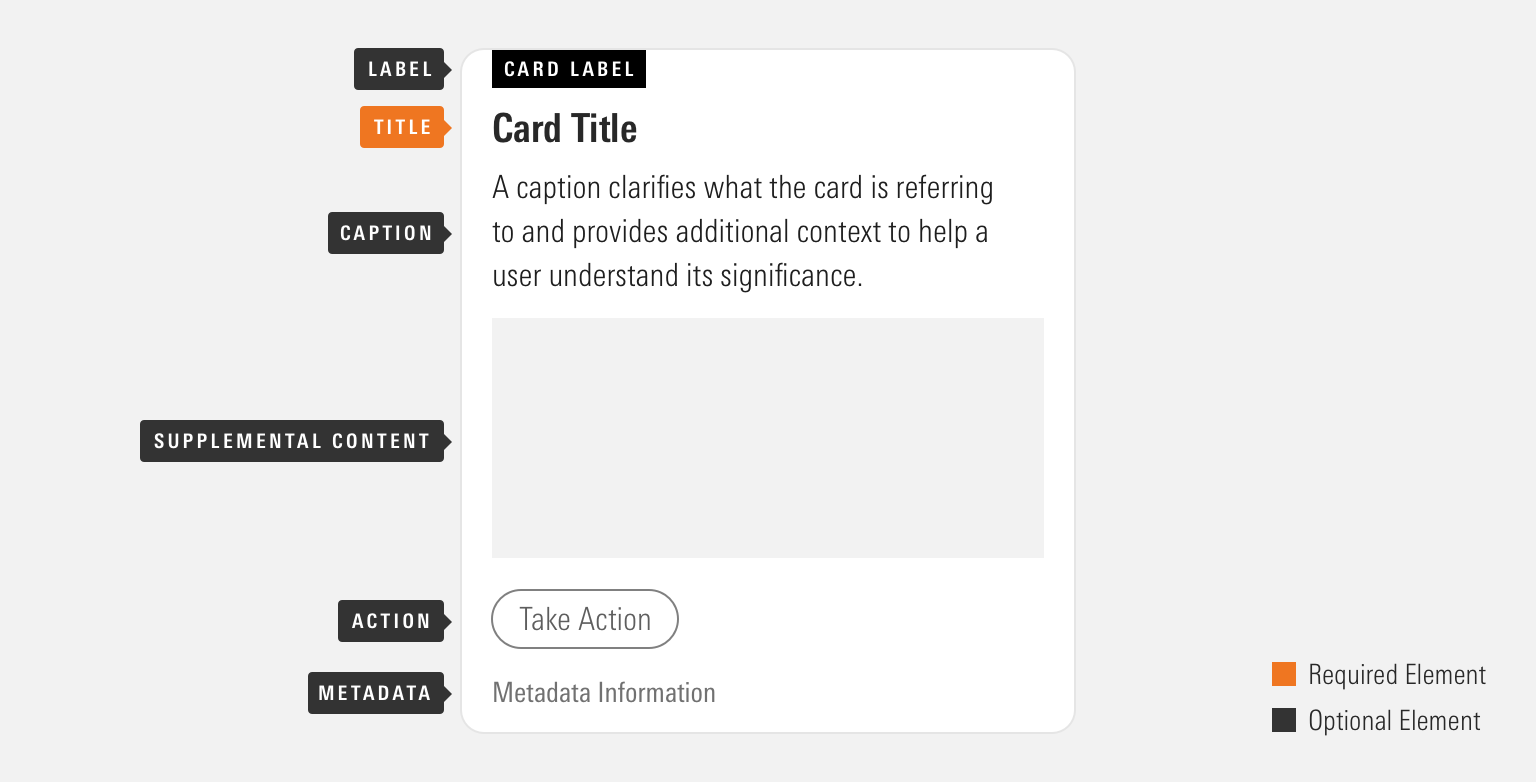
|
Name |
Required |
Description |
|---|---|---|
|
Title |
Yes |
Briefly summarizes card content. |
|
Caption |
No |
Provides additional text to clarify or establish the card content. This element should not contain multiple paragraphs or links. |
|
Supplemental Content |
No |
Displays content such as images, Data Tables, or Charts. |
|
Action |
No |
Displays a single interactive UI component such as a Button or a Link. |
|
Label |
No |
Classifies the card to show its relationship to similar sets of information. |
|
Metadata |
No |
Provides additional information which helps a user gain a clear picture of the card’s content. |
Variations
Text First
Use when the textual content should be the initial focal point for a user’s attention.
Core Bond Funds
|
Fund Name
|
Ticker
|
|---|---|
| Dodge & Cox Income | DODIX |
| Western Asset Core Plus Bond I | WACPX |
| Vanguard GNMA Inc | VFIIX |
<div class="mds-card">
<div class="mds-card__label">
<div class="mds-card__label-title">Funds</div>
</div>
<h2 class="mds-card__title"> Core Bond Funds </h2>
<div class="mds-card__caption">These intermediate-term taxable-bond funds earn Morningstar Analyst Ratings of Gold.</div>
<div class="mds-card__supplemental-content">
<table class="mds-data-table ">
<caption class="mds-data-table__caption">Here is where we want an accurate description about the data displayed and/or the table's intent</caption>
<thead class="mds-data-table__header">
<tr class="mds-data-table__row">
<th class="mds-data-table__header-cell" width="75%" scope="col">
<div class="mds-data-table__header-cell-inner"> Fund Name </div>
</th>
<th class="mds-data-table__header-cell" width="25%" scope="col">
<div class="mds-data-table__header-cell-inner"> Ticker </div>
</th>
</tr>
</thead>
<tbody class="mds-data-table__body">
<tr class="mds-data-table__row">
<td class="mds-data-table__cell" scope="row"> Dodge & Cox Income </td>
<td class="mds-data-table__cell false mds-data-table__cell--left"> DODIX </td>
</tr>
<tr class="mds-data-table__row">
<td class="mds-data-table__cell" scope="row"> Western Asset Core Plus Bond I </td>
<td class="mds-data-table__cell false mds-data-table__cell--left"> WACPX </td>
</tr>
<tr class="mds-data-table__row">
<td class="mds-data-table__cell" scope="row"> Vanguard GNMA Inc </td>
<td class="mds-data-table__cell false mds-data-table__cell--left"> VFIIX </td>
</tr>
</tbody>
</table>
</div>
<div class="mds-card__action">
<button class="mds-button mds-button" type="button"> See Full List </button>
</div>
</div>Supplemental Content First
Use when the supplemental content should be the initial focal point for a user’s attention.
|
Fund Name
|
Ticker
|
|---|---|
| Bridgeway Blue Chip 35 Index | BRLIX |
| Columbia Large Cap Index Inst | NINDX |
| Columbia Mid Cap Index Inst | NMPAX |
U.S. Index Funds
<div class="mds-card">
<div class="mds-card__supplemental-content">
<table class="mds-data-table ">
<caption class="mds-data-table__caption">Here is where we want an accurate description about the data displayed and/or the table's intent</caption>
<thead class="mds-data-table__header">
<tr class="mds-data-table__row">
<th class="mds-data-table__header-cell" width="75%" scope="col">
<div class="mds-data-table__header-cell-inner"> Fund Name </div>
</th>
<th class="mds-data-table__header-cell" width="25%" scope="col">
<div class="mds-data-table__header-cell-inner"> Ticker </div>
</th>
</tr>
</thead>
<tbody class="mds-data-table__body">
<tr class="mds-data-table__row">
<td class="mds-data-table__cell" scope="row"> Bridgeway Blue Chip 35 Index </td>
<td class="mds-data-table__cell false mds-data-table__cell--left"> BRLIX </td>
</tr>
<tr class="mds-data-table__row">
<td class="mds-data-table__cell" scope="row"> Columbia Large Cap Index Inst </td>
<td class="mds-data-table__cell false mds-data-table__cell--left"> NINDX </td>
</tr>
<tr class="mds-data-table__row">
<td class="mds-data-table__cell" scope="row"> Columbia Mid Cap Index Inst </td>
<td class="mds-data-table__cell false mds-data-table__cell--left"> NMPAX </td>
</tr>
</tbody>
</table>
</div>
<h2 class="mds-card__title"> U.S. Index Funds </h2>
<div class="mds-card__caption">Topnotch passive funds for the core of your domestic portfolio.</div>
<div class="mds-card__action">
<button class="mds-button mds-button" type="button"> See Full List </button>
</div>
</div>Full Bleed
Use for content which is most appropriately served by using the full width of the card, i.e., an image.
Core Bond Funds


Core Bond Funds
<div class="mds-card mds-card--full-bleed">
<div class="mds-card__label">
<div class="mds-card__label-title">Best Investments</div>
</div>
<h2 class="mds-card__title"> Core Bond Funds </h2>
<div class="mds-card__caption">These intermediate-term taxable-bond funds earn Morningstar Analyst Ratings of Gold.</div>
<div class="mds-card__supplemental-content"> <img src="/images/components/cards/[email protected]" alt=""> </div>
<div class="mds-card__action">
<button class="mds-button mds-button" type="button"> See Full List </button>
</div>
</div>- When using the label element with the Full-bleed Supplemental Content First variation, always apply
mds-card--full-bleed-top-label-overlaptomds-card, ensuring that the label will overlap the supplemental content.
Link
Use when the card does not contain an action element and the whole card should act as a link.
<a class="mds-card mds-card--full-bleed" href="#">
<div class="mds-card__label">
<div class="mds-card__label-title">Best Investments</div>
</div>
<h2 class="mds-card__title"> Core Bond Funds </h2>
<div class="mds-card__caption">These intermediate-term taxable-bond funds earn Morningstar Analyst Ratings of Gold.</div>
<div class="mds-card__supplemental-content"> <img src="/images/components/cards/[email protected]" alt=""> </div>
</a>- When a card contains an action element, the interaction should be tied to the UI component included there, not to the whole card.
Sizing
Sizing affects text size and internal padding. The default size is medium, and you can use a modifier class to make the card smaller (mds-card--small) or larger (mds-card--large).
High-Yield Bonds
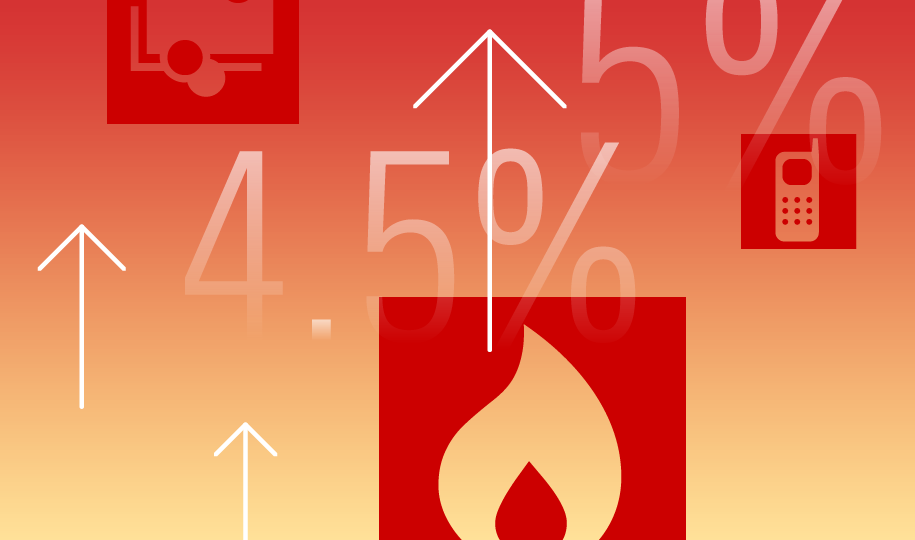
High-Yield Bonds
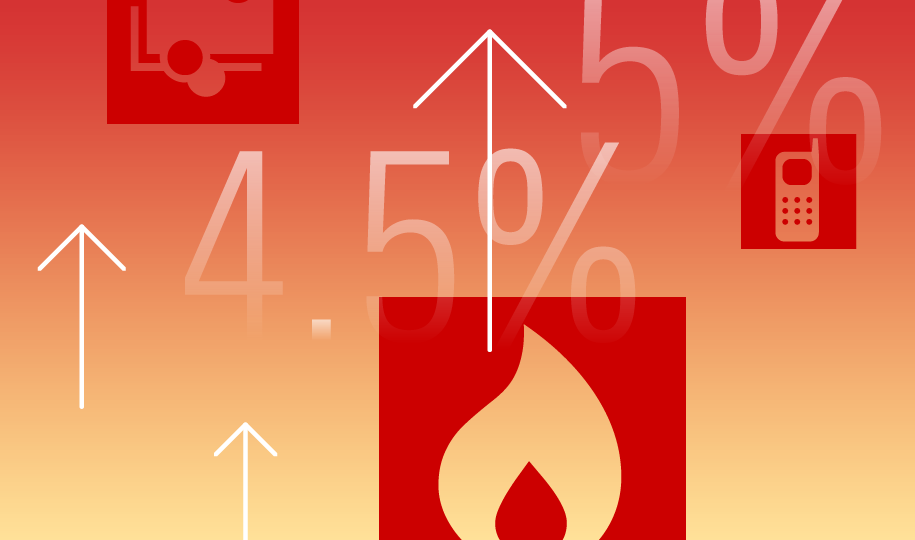
High-Yield Bonds
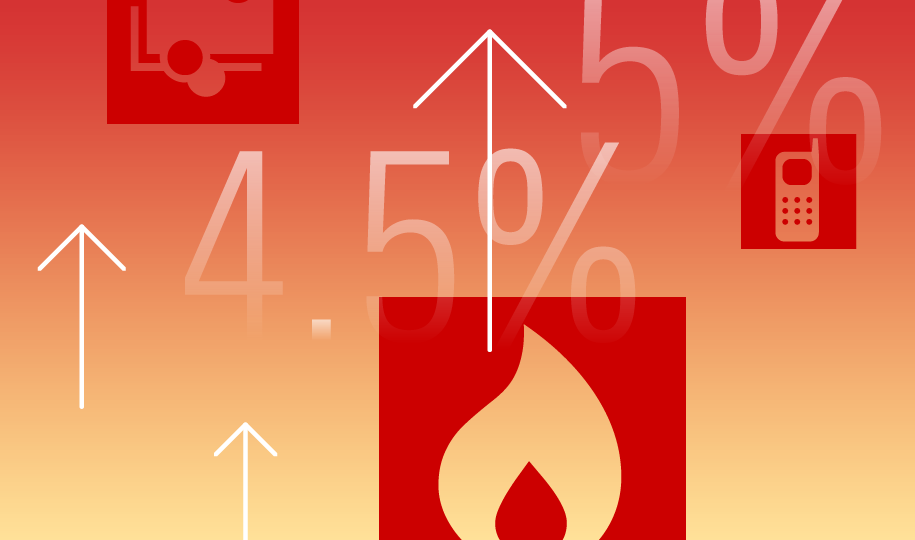
<div class="mds-card mds-card--small mds-card--full-bleed">
<div class="mds-card__label">
<div class="mds-card__label-title">Best Investments</div>
</div>
<h2 class="mds-card__title"> High-Yield Bonds </h2>
<div class="mds-card__caption">Morningstar fund analysts’ favorites in this riskier area of the fixed-income market.</div>
<div class="mds-card__supplemental-content"> <img src="/images/components/cards/[email protected]" alt=""> </div>
<div class="mds-card__action">
<button class="mds-button mds-button--small" type="button"> See Full List </button>
</div>
<div class="mds-card__metadata">10 Funds in List</div>
</div>- Label and metadata maintain the same text size, styling, and spacing across all sizing variations.
- When including a Button in the action element, use the corresponding size variation, i.e., a large card should feature a large Button.
Guidelines
Use When
- Providing a summary of content as an entry point to a larger grouping of information.
Don’t Use When
- Grouping a large set of related information.
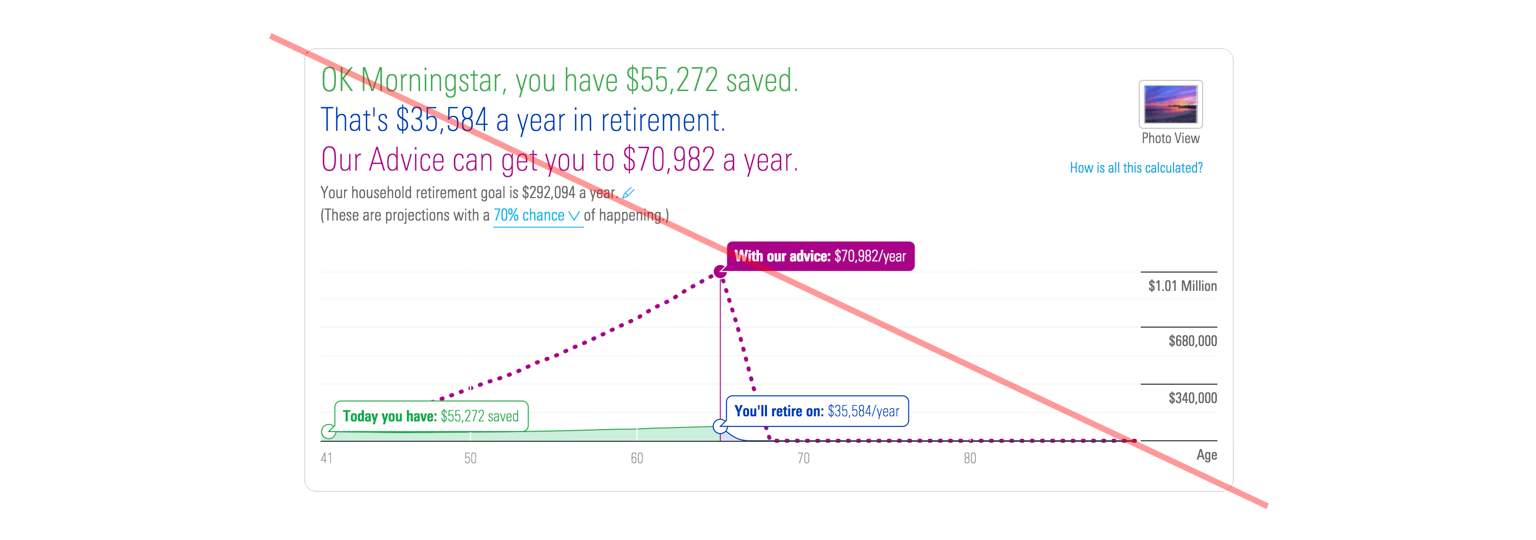 This group of content features too many interactions and is too large to utilize the card component.
This group of content features too many interactions and is too large to utilize the card component.
- Providing more than one kind of interaction.
Visual Language
- Card dimensions are based on its content and the container in which it resides.
- Apply custom heights and width to meet product requirements.
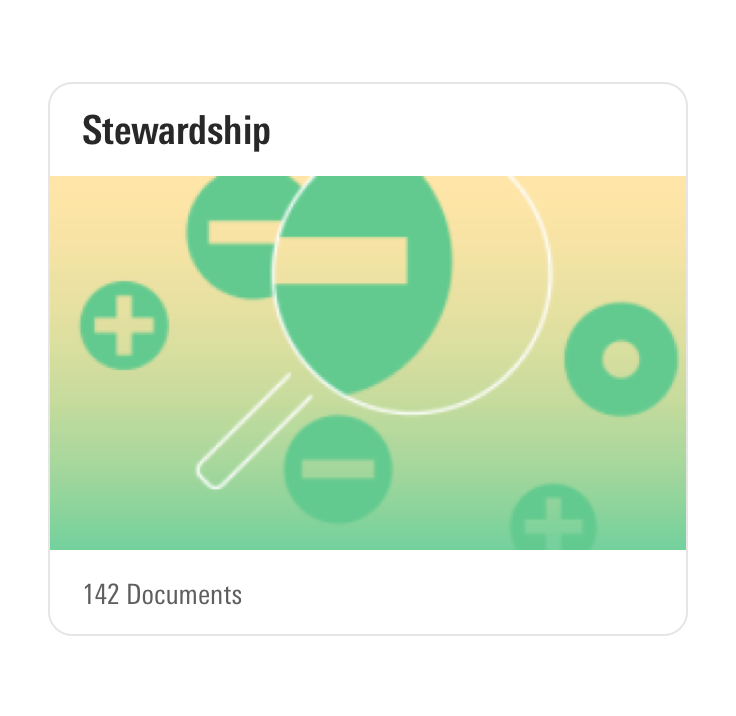
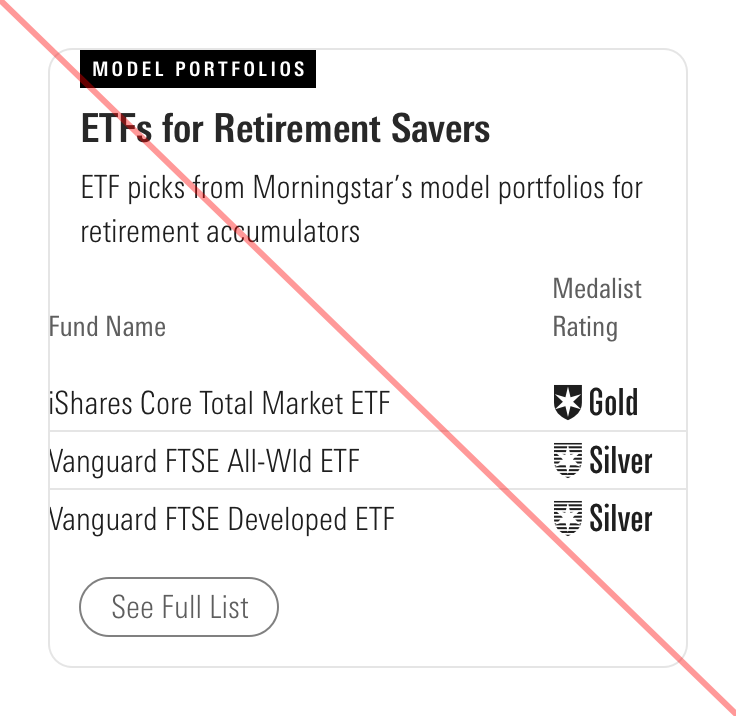
- When creating a group of cards which feature the Supplemental Content element, use consistently sized content across the entire group in order to drive consistency.
- When applying a custom color to a card’s label, pick a background color and text combination that meet color contrast accessibility standards.
Behaviors
- Cards should only contain a single action, which is tied to a UI component within the action element or to the whole card (using a card as a link).
Editorial
Label
- Keep labels one to three words long to avoid wrapping.
Title
- Keep titles one to five words long to avoid wrapping.
- Use title case.
Caption
- Use full sentences with punctuation, no longer than 40 words.
- Do not include multiple paragraphs.
Action
- Follow the editorial guidelines for Button, Data Table, etc. when using those components within Card.
Metadata
- Keep metadata one to five words long to avoid wrapping.
Accessibility
- When creating the
mds-card__titleof a card, teams should use the header tag (<h#>) which properly places the content within their product's information hierarchy. - Always wrap a card's label and title in an
<h>tag that maps to your products content hierarchy.- If using an
<h1>, always wrap each instance in a<section>tag in order to create a coherent content hierarchy for assistive technologies.
- If using an
- When nesting other UI components within the action element of a card, always follow those components' accessibility guidelines.
- When applying a custom color to a card’s label, pick a background color and text combination that meet color contrast accessibility standards.
Code Reference
CSS Class References
|
Class |
Applies to |
Outcome |
|---|---|---|
|
|
|
Adjusts styling to render a small card. |
|
|
|
Adjusts styling to render a large card. |
|
|
|
Removes padding on |
|
|
|
Changes display property of |

