Loaders
Loaders indicate that content will process for an indeterminate amount of time.
Variations
Default
Default
Press Ctrl + C to copy
<div class="mds-loader" role="progressbar" aria-valuetext="Please wait, page is loading...">
<div class="mds-loader__item mds-loader__item--1"></div>
<div class="mds-loader__item mds-loader__item--2"></div>
<div class="mds-loader__item mds-loader__item--3"></div>
<div class="mds-loader__item mds-loader__item--4"></div>
<div class="mds-loader__item mds-loader__item--5"></div>
<div class="mds-loader__item mds-loader__item--6"></div>
<div class="mds-loader__item mds-loader__item--7"></div>
<div class="mds-loader__item mds-loader__item--8"></div>
</div>Sizing
Small
Medium (Default)
Large
Press Ctrl + C to copy
<div class="mds-loader mds-loader--small" role="progressbar" aria-valuetext="Please wait, page is loading...">
<div class="mds-loader__item mds-loader__item--1"></div>
<div class="mds-loader__item mds-loader__item--2"></div>
<div class="mds-loader__item mds-loader__item--3"></div>
<div class="mds-loader__item mds-loader__item--4"></div>
<div class="mds-loader__item mds-loader__item--5"></div>
<div class="mds-loader__item mds-loader__item--6"></div>
<div class="mds-loader__item mds-loader__item--7"></div>
<div class="mds-loader__item mds-loader__item--8"></div>
</div>- Use the small loader with components smaller than ¼ of the viewport.
- Use the medium loader when loading a full page or a component that takes up more than ¼ of the viewport, which will be most cases.
- Use the large loader when loading a full page at mobile breakpoints.
Guidelines
Use When
- Loading content for an entire page.
- Loading content inside of a component.
- Loading content inside of a Modal.
- Loading the next step of a workflow.
Visual Language
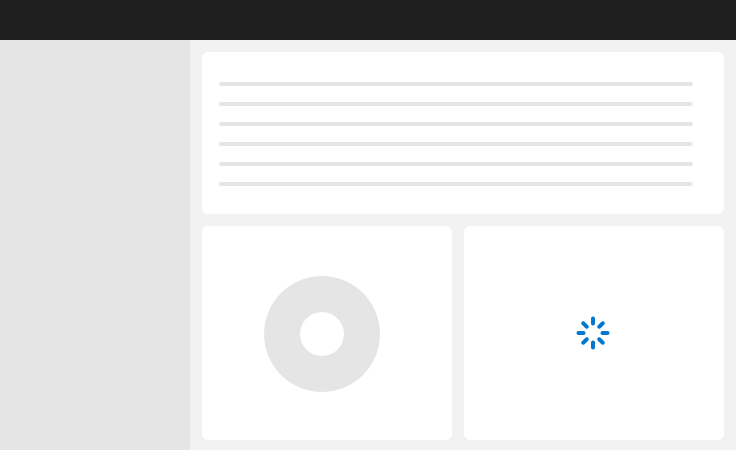
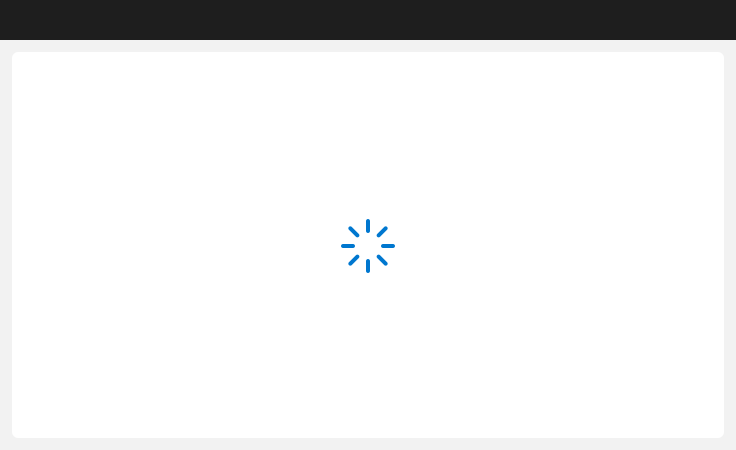
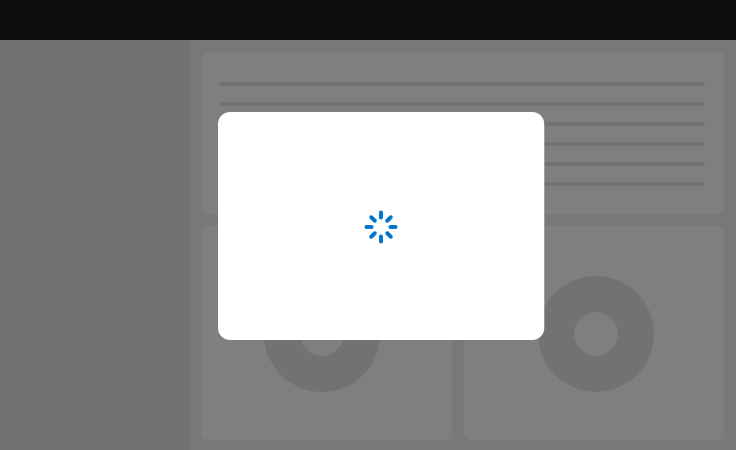
Behaviors
- For load times longer than 10 seconds, consider including a notification with explanatory text.
Accessibility
- Add
role=”progressbar”to.mds-loader. - If not active, apply
aria-hidden=”true”to.mds-loader, otherwise usearia-hidden=”false”. - Always include
aria-valuetext=”XXX”, whereXXXis a textual presentation of the loader, i.e., “Please wait, this data table is loading…”. - Add
aria-busy=”true”to a container or element to indicate the element is loading. Once loaded, change the value fromtruetofalse. For example:- If loading an entire page, add the attribute to
<body>or wrapper. - If loading a specific component (i.e., table), add the attribute to the container of that component.
- If loading content inside a Modal, add the attribute to the
.mds-modalcontainer.
- If loading an entire page, add the attribute to
Code Reference
CSS Class References
|
Class |
Applies to |
Outcome |
|---|---|---|
|
|
|
Makes the spinner smaller. |
|
|
|
Makes the spinner larger. |

