Punctuation
Quotes
Always use typographer’s quotes, which are more curved compared to straight quotes, more legible on the page, and more similar to our letterforms.
|
Type |
Glyph |
Windows |
Mac |
HTML |
|---|---|---|---|---|
|
Single Open Quote |
‘ |
|
|
|
|
Single Close Quote |
’ |
|
|
|
|
Double Open Quote |
“ |
|
|
|
|
Double Close Quote |
” |
|
|
|




Dashes
Em Dash
Use an em dash (—) to represent missing data in a data table cell, or to create pause or introduce a different clause in the middle of a sentence.
|
Glyph |
Windows |
Mac |
Html |
|---|---|---|---|
|
— |
|
|
|


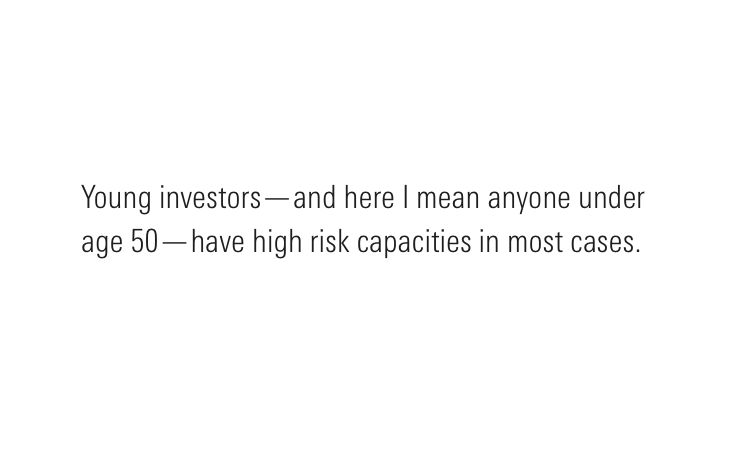
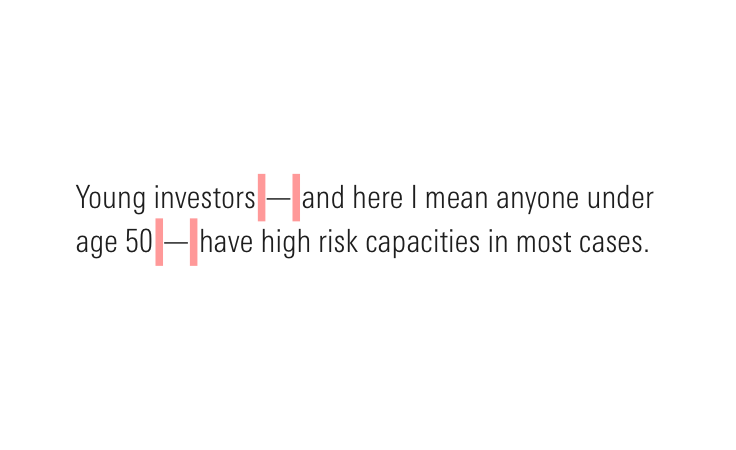
En Dash
Use an en dash (–) to represent a span or range of numbers.
|
Glyph |
Windows |
Mac |
Html |
|---|---|---|---|
|
– |
|
|
|
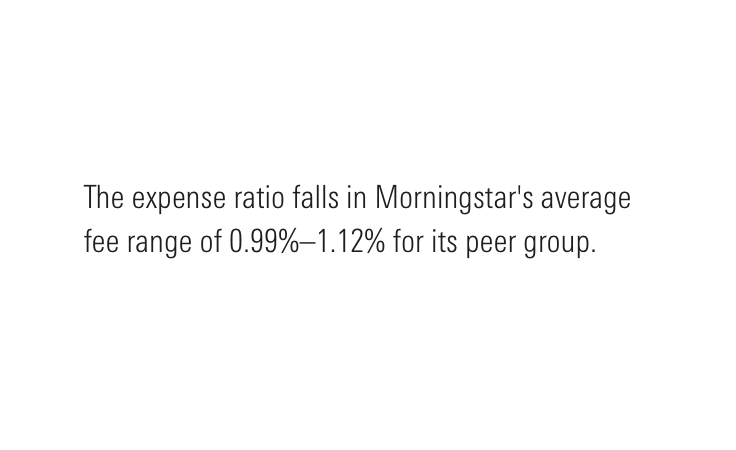
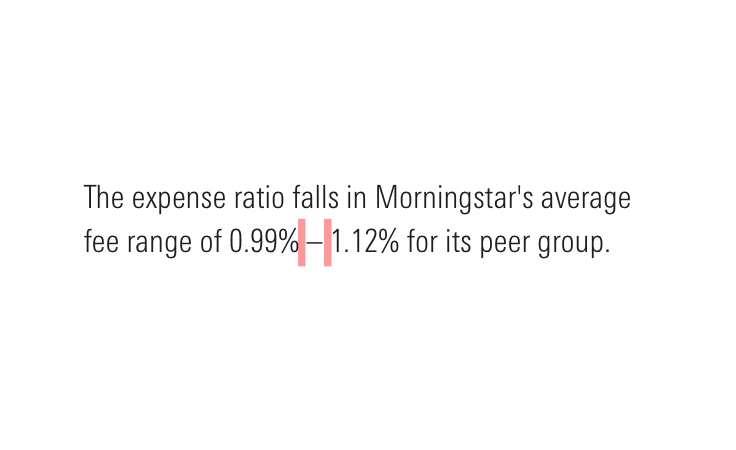
Minus Sign
Use the minus sign (−) to represent a negative numeric value. Hyphens and en dashes are not minus signs, using the minus sign ensures screen readers will properly identify the character. No keyboard shortcuts exist for the minus sign, instead, copy the minus sign glyph from the table below, or insert using the Mac symbols palette or Windows character palette.
|
Glyph |
Windows |
Mac |
Html |
|---|---|---|---|
|
− |
|
|
|

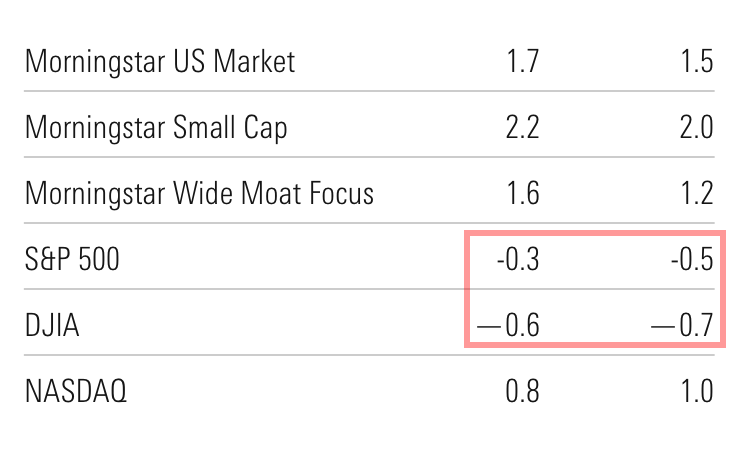
Exclamation Points
Don’t use exclamation points in our products unless you’re offering congratulations on having completed a complex flow or registration process.

