Development
The Morningstar Design System team follows a well-defined process for designing, building, and documenting visual language, components, and other patterns.
Overview
When building a new system feature—a card component, for example, or an additional button variation—we follow a five-step process. This process usually involves pairing a designer and an engineer. While, typically, a designer completes [Design] and an engineer completes [Build], either may complete the [Discovery], [Doc], and [Publish] steps.
| Step | Complete When | Owner | Reviewers |
|---|---|---|---|
|
|
User needs and scope of challenge have been sufficiently explored and documented, including the business value of the proposed feature. Subsequent |
Designer, Engineer, Product |
|
|
|
Design is completed in sufficient detail to allow an engineer to begin implementation with high confidence in the approach. Documentation includes a range of variations, states, and other design properties. |
Designer |
|
|
|
Front-end assets – HTML, CSS, and JS – are complete for all variations, states, and variables, and sink page(s) have passed QA. |
Engineer |
|
|
|
Documentation copy, images, and code samples are complete and have passed Doc QA. |
Designer, Engineer, Product |
|
|
|
Documentation has been migrated into publishable pages, verified, and merged with built features from the feature branch into the release branch. |
Designer, Engineer, Product |
|
* Indicates required reviewer
Collaboration Over Handoff
Although linear in nature, our process is one of deep collaboration, driven by the heavy overlap of most of the steps. Writing documentation isn’t the last step, but rather something worked on across the entire process. Design and engineering collaborate heavily through the [Design] and [Build] steps to ensure components and features of the highest quality and efficiency.
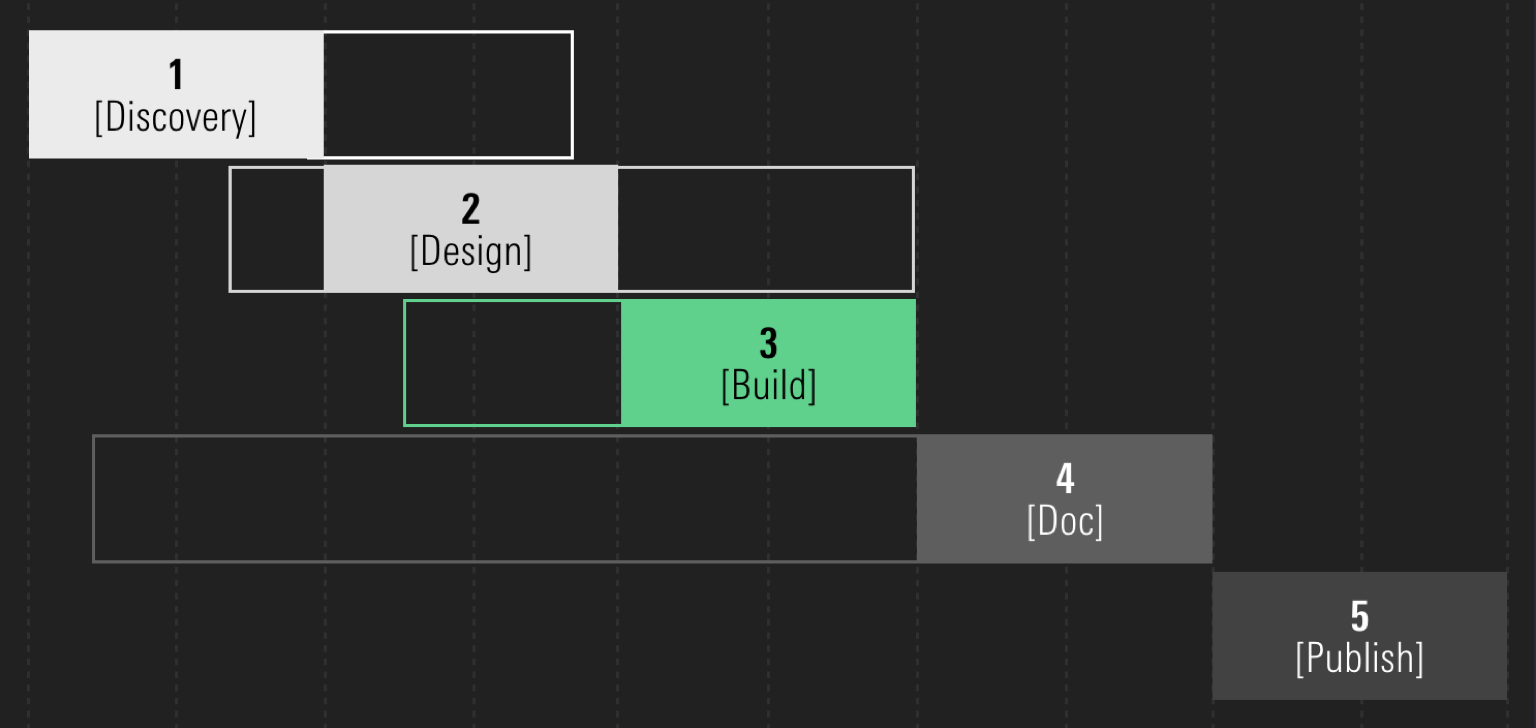 The 5-step MDS development process.
The 5-step MDS development process.
1. Discovery
The [Discovery] phase is used to gather requirements, research approaches, identify existing design standards, and plan out the remainder of the work for building a component.
Process
- Identify the product teams that would use the feature.
- Gather existing requirements across product teams using in-person meetings, email, and online surveys.
- Perform competitive analysis for the feature.
- Solicit feedback and review of your research by the MDS core team and relevant community members.
- Create subsequent
[Design],[Build],[Doc], and[Publish]JIRA tickets, including detailed acceptance criteria based on your research.- Or, if
[Discovery]reveals that a feature should not be pursued, document the reasons as a comment on the ticket before closing, and if applicable, communicate directly with the reporter about why the work is not being done.
- Or, if
Reviews
To complete the [Discovery] step, the research gathered and your suggested approach should be reviewed by:
- MDS core team (required)
- The prospective designer and engineer to be assigned the follow-up tasks (required)
- Community members with a vested interest in the feature (required)
- Design community, via Visual Critique and/or UX Critique (recommended)
2. Design
The [Design] task includes finalizing all design decisions of a UI element or other design consideration. This includes not just validation of the overall direction from the design community, but meticulously solving for variations, states, and other relevant design details.
Process
- Assign the
[Design]ticket created during[Discovery]. - Create design concepts in Sketch, Adobe Illustrator, or code.
- Share the concepts for feedback in:
- MDS Mid-Sprint Review
- Visual Critique and/or UX Critique
- MDS core team critique
- Make iterative enhancements based on feedback and, when relevant, share for additional rounds of feedback.
- Create dev-ready design artifacts of the approved design and attach them to the
[Build]JIRA ticket.
Reviews
To complete the [Design] step, the designer must obtain approval from:
- Mid-Sprint Review group (required)
- Design community, via Visual Critique and/or UX Critique (required)
- Engineer assigned the
[Build]task (required) - MDS core team (recommended)
3. Build
The [Build] task includes the development and QA of MDS code, including library items, visual language, and other tooling.
Process
- Assign the
[Build]ticket created during[Discovery]. - Create a new feature branch from the
developbranch and label it asfeature/MDS-###-[label], for example,feature/MDS-219-Split-Button. - Follow the documented process for building a component.
- Create relevant AVR and unit tests.
- Test in all supported browsers.
- Create a PR and assign the designer who completed the
[Design]task and one additional MDS engineer as reviewers. - Merge approved feature branch back in to
develop.
Reviews
To complete the [Build] step, an engineer must obtain approval via pull request from:
- Designer assigned the
[Design]task (required) - One additional engineer (required)
- Relevant community members (recommended)
4. Doc
The [Doc] task corresponds to authoring any content that communicates what the System provides and how it operates. This includes copy, imagery, and coded examples related to component variations, design guidelines, API documentation, and more.
Process
- Assign the
[Doc]ticket created during[Discovery]. - Create a new Word Online document in
/Components/directory of the MDS OneDrive group and title it asMDS-###-[label] [Doc], for example,MDS-5234 Articles [Doc].- Tip: Copy a previously created document as a starting point, when useful.
- Write guidelines, reference tables, and other copy to be published on the system site. Consider how MDS documentation components, like the Do/Don't and Image with Caption, will be used to present this content.
- Create supplemental imagery (such as a Do/Don’t PNGs) and place them in
/Components/MDS-###/Images/directory of the MDS OneDrive group. - For code samples to be revealed in example/code pairs, begin work on the documentation page at
doc-site/components/[plural-component-name].njkthat’s finalized in the[Publish]step. - Task is complete when all reviews are finished and examples and artwork are placed in the proper locations.
Reviews
To complete the [Doc] step, the author must obtain approval from:
- Designer/engineer who completed
[Design]/[Build](required) - One additional MDS team member (required)
- The assigned system editor, who provides both a technical (content accuracy and relevance) and editorial (tone and style) review of what's written (required)
5. Publish
The [Publish] step migrates content—copy, imagery, code examples, etc.—authored during the [Doc] step to the system site.
Process
- Assign the
[Publish]ticket created during[Discovery]. - Integrate copy, images, and code samples into the documentation page at
doc-site/components/[plural-component-name].njk. Leverage the MDS documentation components, like the Do/Don't and Image with Caption, to display content. - To trigger review, create a pull request of the
feature/MDS-###-[label]branch into the currentdevelopbranch with two reviewers, as well as JIRA subtasks for each assigned reviewer. - Merge approved feature branch back in to
develop.
Reviews
To complete the [Publish] step, the publisher must obtain approval via pull request from:
- Two members of the MDS team (required)
Releases
The Morningstar Design System will publish two main artifacts: the documentation site and the consumable library for application engineers.
Library Release
- All releases will be downloadable from the documentation site as zip files.
- Releases are also available as NPM packages
- For more detailed release information, please see the wiki article (Internal Use Only).
Documentation Release
- The production S3 environment will be accessible from designsystem.morningstar.com.
- This URL is cached by a CloudFront distribution.

